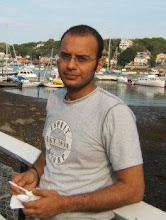[EDIT]: Realized this is a rather long post, so just a headsup, formatted the post a bit for readability. Hope its better :)
Got BUZZ! enabled today within gmail. Here is a quick run down of the features and initial thoughts on it.
The Good
- amazing integration with most google services.
- Cool usage of the google profile page to show your own buzzes
- @replies brilliantly integrated with your google contact list
- simplicity of posting a msg very much comparable to fb and twtr
- nice way to step users onto a wave like way of communicating, informal when needed and email for the formality when needed.
- brilliant tool to email an entire list of buzzes via 2 clicks
- Excellent thinking to integrate google shortcuts inside of buzz. j/n to move down the buzz list, k/p to move up the buzz list.
- LISTS!! excellent way to partition you contacts within family formal and informal categories to limit who in your friends list sees your messages. +1 to buzz, -1 to FB. Should be one of the first things you do, would make everything a lot simpler
- If you end up watching some one else post something live, be prepared to be blown away, msgs magically appear. The buzz canvas magically grows and slides down
The Ugly:
- email updates on anything that happens on buzz. Can be fixed using the filter technique (Refer the end of this post)
- The buzz image next to the buzz label. Just looks crass and a last minute job. They can come up with something smoother, more fitting of the times we live in
- Default privacy setting is public for everything buzz. The ramifications on public search aren't clearly specified. Where are all the buzzes going, are they available [EDIT: 12:39 AM 2/11/10]on the open internet crawlable by all search engines. Do you own your own buzzes.
- [EDIT]Another bit of ugliness that seems to come to mind is the gmail profile id. It is either a long random auto-generated number or your gmail id. This is just inexplicable, unless gmail allows people to have their own vanity url people are going to hesitate using it. NO ONE wants to give out their gmail id out in the open, it is the last bastion of privacy
Wishlist:
- Easier way to have a contact list and the ability to view all msgs from any contact at a max of two clicks
- Better way to integrate multiple google accounts as most people have more than one
- retweet/share like functionality
- Buzz settings tab under the overall gmail settings link to turn on and off certain features aka Labs under gmail (especially email alerts on all buzz updates)
- Star mark certain buzzes to be alerted on updates, like for instance for an important public discussion which u wud like to get an update on instantly similar to how you can mute a buzz
- @replies shud write the name of the person rather than the email id
- Use the gmail id as a handle like in case of twitter rather than using it as @xyz@gmail.com 2 @s just doesnt seem right
- A way to view all your own msgs posted, not just direct buzzes but comments and likes on other friends posts. Similar to how the facebook profile page looks or the twitter profile page looks
- Way to look at public buzzes. Currently no way to look at what is being discussed publicly
- Latest buzzes floating to the top of the page without having to click on buzz just to refresh the page, better still a keyboard short cut. Perhaps R+B (see a pattern here, B+ something to indicate the shortcut is specific to buzz and not for the inbox)
Advanced Wishlist:
- Inline commenting to comments from friends for a threaded discussion and done smartly using @symbols rather than via clicking reply links next to all comments like in google wave
- privately message users without having to go out of the buzz view. Clicking on the users image should give an option to send a private reply rather than having to email
- Prioritize users who you would like to see buzzes from. Or better yet lists like in twitter!
- have a keyboard shortcut to make a new buzz, aka c for composing a mail, something like c+b to post a new buzz, or just b for new buzz
- API's for integrating more web services into buzz either to publish to other services, or to pipe in data from more services write into buzz
- Integration with google latitude
- Integrate #tag functionality and use the hashes for suggesting within the searchbox of the inbox as well as the buzz search
- Perhaps if possible a way to import facebook contacts and integrate facebook and buzz updates. We are all one big happy family :P :D (this one is just wishful, will never materialize, akin to sleeping with the enemy)
Future trends indicated by Buzz:
- Teaching gmail users to become a bit more informal within the gmail environment and view gmail more akin to twitter or facebook.
- Concept of a hosted conversation without looking at it as a hosted conversation as is the case with google wave.
- Integration with google wave would be a natural progression. Buzz is not much different, except in wave u have to add friends to a conversation, here everyone is auto-added unless you specifically make a buzz private or restricted to a group.
- Eventual integration of buzz+inbox+wave into one big GBox, All your conversations belong to us
- When will google start shoving contextual ads within buzz. How much context does google hope to extract out of the buzz conversations
- Google is invading the social territory of facebook and facebook is slowly but surely coming onto google's turf with most personal information management featuress. (watchout for a much advanced mail application in the comming weeks - Gmail has about 180 million users and FB over 350 M, as it stands gmail is a sitting duck)
P.S. :Filter trick for eliminating all buzz update emails from your inbox
- Click create filter next to the search box
- Paste "Buzz from" in the "has any words" box
- Click "test search"
- All your buzz related mails should show up
- Check "Skip Inbox"
- Check "Mark as read" (since u will get an update in the buzz label)
- Check "apply label"
- Create "new Label" - Name it whatever u want, I have the name starting with Z so it goes all the way to the bottom.
- Check "apply to the following conversations "
- Click create filter.
[EDIT]: Discovered a couple of new shortcuts: G+B to go to the buzz label, and B+M to mute a particular buzz conversation. Mute is to stop following the buzz and not get any updates on it.