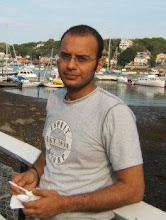This is going to be a more of an explorative post about the UI of youtube, not a totally fun read unless you are into User interfaces.
So its been a few days since Google revamped the layout of youtube and pushed it across to all viewers rather than making it opt in only.
Interesting to see that they chose to go for an absolutely clean interface hiding everything but the most essential links/buttons from the page. Considering the site had the old layout for over 3 years it must have been a tough call to move a lot of page elements around - especially the uploader and video info to below the video from the right. I find I am totally lost when trying to get more information about the video. Before it was an easy glance to the right to get some meta info like the title of the song/movie clip, the time the video was uploaded and associated tags along with the subscribe button. The most important bits all put together in a neat little box, with the move to the bottom and the separation of the subscribe button to the top the same tasks will take a lot more movements on the touchpad + moving around in the wrong direction.
Previously you could just with 1 click favorite a video but now the same thing requires 2 clicks - click save to then favorites. This isnt that much of an issue unless you used this feature a lot, perhaps through analyzing their logs on the usage of favorites they gathered the damage on moving favorites in a sub menu is affordable.
Now to the comments section. Previously you could view how old a comment was, the rating, and a reply button right next to the comment. Now the same info is hidden away and requires a mouse over. At first glance I thought this more information has just been removed by Google who thought was worthless and decided to get rid of it to clean the page. But it was just hidden away. I find it has been a lot more tedious to move the mouse around on all comments to get such basic information. The quality of a video is judged not only by the number of views it as received but also by the number of comments the overall likes and the interaction between commentators. In this new layout there is no way to know how many comments have been received, the overall rating for the video nor how many threads of conversation are happening. A simple replication of the commenting layout of stackoverflow.com would have been much appreciated.
Another gripe is adding videos to quickplay which is now called a queue. Previously each video had a small + button to its bottom right which could be clicked to add it to your playlist. This same task now requires you to click on the right arrow at the bottom right AND THEN click add to queue. I dont get why would you require a sub menu for 1 function. Another issue with the queue is everytime you go to a new video, be it in the queue or some other video, the queue collapses and requires another click to expand it. Now this isn't a major problem but if you add another video to the queue the queue expands again and you have to scroll down to look at the list of related videos. Example.
Sunday, April 11, 2010
Sunday, April 4, 2010
Apple iPad initial thoughts - Product, market, audience
Just went to the apple store on Boylston St, Boston. Amazing to see how many people were flocking to the store just to touch and get a feel for the device. Being the opening Sox game there was no shortage of people on the streets.
It was very interesting to see the kind of people playing with the device. There were no obvious geeks looking for their next programming device, nor were there people from the young student populace. It was mostly middle aged people and kids. Its clear that Apple's marketing using the show "Modern Family" paid rich dividends. (Also tells you a bit about what audience apple is really after with this device)
The device itself feels like a finished product, some technical specs - USB ports, cam, 3G, storage - aside. It is an absolutely smooth experience interacting with the screen. Flicking across pages of apps, rotating the device makes the screen image reorient itself, although there is perhaps a tenth of a second's lag, but its hardly noticeable. Used the youtube and gmail apps on the device. Absolutely gorgeous. Wonder why google keeps building their best apps for apple devices when there is so much open animosity between the two :P.
Coming to the important points of typing on the large screen without any tactile feedback. The only negative was not knowing which key the fingers rested on. All of us have our own quirky ways to type. All you have to do is rest your hands on your natural typing position and just type. The keys are spaced well enough that most (9 out of 10) keystrokes will be accurate. The only things I noticed about the keyboard that would be a pain is the flatness of the device, the lack of a palmrest and the fact that you cant just "rest" your fingers on the keyboard without inadvertently pressing the keys. Hope there is some kind of a software/hardware lock to prevent unintended input.
Another minor issue with the flatness of the back of the device is that you cant place it somewhere and watch a movie/video on it, this would have real practical problems if you have a group of people trying to watch something on the device. But this could have a work around using some third party cover for the device with a built in stand.
Coming to apple's strategic targeting of market segments. The ploy seems to be to place the iPad as a general purpose consumption device. With a screen larger than the iPhone/iPod it will meet a few more requirements like pass time consumption of youtube/other internet videos, television viewing online, reading blogs/books even email.
A common argument would be I can do all that AND more using a computer. Agreed. But an average 30+ year old or a 12-20 year old doesn't want to have to fiddle around with 10 settings and codecs and directory structures just to watch videos or browse the web. They want a device that gets out of the way and lets them do what they want with it. With windows or even a mac the device is just way too powerful for such basic tasks and it takes devices like the iPad and iPhone for these points to become glaringly visible.
A final point - imagine you coming home from work or school where you use your "computer" for work. Once getting home you dont want another "computer" to look at, it feels like you are working again. The iPad and other tablets like it will create and then fulfill these market needs.
For the non technically inclined they have the iPad, for the rest of us geeks we have our computer which can do what the iPad can do and a LOT more (and its got USB ports a webcam and 320 gb storage :P :P :P)
updated: Forgot to mention how the device give a platform for the dying media and publishing businesses to reinvent themselves and if nothing else survive for a few more years. Hopefully they wont just build apps costing 30/mo which let you read the same stuff you get on their website for free. If this happens and is successful it might be the beginning of the end of free information as we know it on the internet, also applies to music and videos. Why would any organization let you have things for free on one family of devices when they can charge you on another family of devices.
Add your comments below by clicking on the comments link
It was very interesting to see the kind of people playing with the device. There were no obvious geeks looking for their next programming device, nor were there people from the young student populace. It was mostly middle aged people and kids. Its clear that Apple's marketing using the show "Modern Family" paid rich dividends. (Also tells you a bit about what audience apple is really after with this device)
The device itself feels like a finished product, some technical specs - USB ports, cam, 3G, storage - aside. It is an absolutely smooth experience interacting with the screen. Flicking across pages of apps, rotating the device makes the screen image reorient itself, although there is perhaps a tenth of a second's lag, but its hardly noticeable. Used the youtube and gmail apps on the device. Absolutely gorgeous. Wonder why google keeps building their best apps for apple devices when there is so much open animosity between the two :P.
Coming to the important points of typing on the large screen without any tactile feedback. The only negative was not knowing which key the fingers rested on. All of us have our own quirky ways to type. All you have to do is rest your hands on your natural typing position and just type. The keys are spaced well enough that most (9 out of 10) keystrokes will be accurate. The only things I noticed about the keyboard that would be a pain is the flatness of the device, the lack of a palmrest and the fact that you cant just "rest" your fingers on the keyboard without inadvertently pressing the keys. Hope there is some kind of a software/hardware lock to prevent unintended input.
Another minor issue with the flatness of the back of the device is that you cant place it somewhere and watch a movie/video on it, this would have real practical problems if you have a group of people trying to watch something on the device. But this could have a work around using some third party cover for the device with a built in stand.
Coming to apple's strategic targeting of market segments. The ploy seems to be to place the iPad as a general purpose consumption device. With a screen larger than the iPhone/iPod it will meet a few more requirements like pass time consumption of youtube/other internet videos, television viewing online, reading blogs/books even email.
A common argument would be I can do all that AND more using a computer. Agreed. But an average 30+ year old or a 12-20 year old doesn't want to have to fiddle around with 10 settings and codecs and directory structures just to watch videos or browse the web. They want a device that gets out of the way and lets them do what they want with it. With windows or even a mac the device is just way too powerful for such basic tasks and it takes devices like the iPad and iPhone for these points to become glaringly visible.
A final point - imagine you coming home from work or school where you use your "computer" for work. Once getting home you dont want another "computer" to look at, it feels like you are working again. The iPad and other tablets like it will create and then fulfill these market needs.
For the non technically inclined they have the iPad, for the rest of us geeks we have our computer which can do what the iPad can do and a LOT more (and its got USB ports a webcam and 320 gb storage :P :P :P)
updated: Forgot to mention how the device give a platform for the dying media and publishing businesses to reinvent themselves and if nothing else survive for a few more years. Hopefully they wont just build apps costing 30/mo which let you read the same stuff you get on their website for free. If this happens and is successful it might be the beginning of the end of free information as we know it on the internet, also applies to music and videos. Why would any organization let you have things for free on one family of devices when they can charge you on another family of devices.
Add your comments below by clicking on the comments link
Subscribe to:
Comments (Atom)