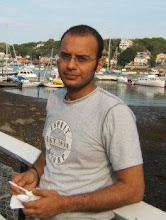Wednesday, August 3, 2011
Wednesday, March 30, 2011
Apps and application software
Came across a video on the WSJ about apps being made available on computers by apple and google.
Don't know what kind of cave the reporter has been living in but on both the mac os and windows you had the ability to install "apps" since time immemorial. Apps are just a fancy marketing term by apple for application software.
To make it easier to understand - chrome, firefox, microsoft office, visual studio, anti virus software etc etc are all "apps".
Don't know what kind of cave the reporter has been living in but on both the mac os and windows you had the ability to install "apps" since time immemorial. Apps are just a fancy marketing term by apple for application software.
To make it easier to understand - chrome, firefox, microsoft office, visual studio, anti virus software etc etc are all "apps".
Thursday, March 10, 2011
Tip:gmail shortcuts
Just discovered the shortcut to take focus out of a chat mole in gmail. If you are in an email in gmail and receive a chat message you could hit ESC to focus on the chat mole. But once inside the chat mole any keyboard shortcuts you type will be used as text in the chat mole.
To take focus out of the chat mole hit SHIFT+ESC. This takes the focus out of the chat mole and then the normal gmail keyboard shortcuts would be usable again.
To take focus out of the chat mole hit SHIFT+ESC. This takes the focus out of the chat mole and then the normal gmail keyboard shortcuts would be usable again.
Wednesday, March 9, 2011
Tool: Web conferencing and screen sharing
Via lifehacker
https://Join.me is an amazingly simple implementation of screen sharing. Setting up a screen share start to finish takes less than a minute. Click on the share link on the left and a small client downloads, click run and you get a small control panel with a link to send to other viewers of the screen share, can be copied or emailed directly and options to get a conference line, chat, transfer control of your screen to someone else.
Bare bones and only the essentials. Awesome to the point tool.
https://Join.me is an amazingly simple implementation of screen sharing. Setting up a screen share start to finish takes less than a minute. Click on the share link on the left and a small client downloads, click run and you get a small control panel with a link to send to other viewers of the screen share, can be copied or emailed directly and options to get a conference line, chat, transfer control of your screen to someone else.
Bare bones and only the essentials. Awesome to the point tool.
Tuesday, March 8, 2011
Development: setting up a HttpProxy to read an image over an mixed content connection
The problem is to avoid the "To help protect your security, Internet Explorer has blocked this website from displaying content with security certificate errors. Click here for options...". slide down error in IE 8. This is a really confusing pop up in IE 7.
This happens when viewing a secure page over a https connection which has some content being delivered over a http connection.
To find the culprit content open the page in either chrome with developer tools (keyboard shortcut Ctrl+Shift+I) or in firebug in firefox. Go to the "console" tab in the dev tools in chrome or the Net tab in Firefox. The content being delivered over http should be visible by sorting the requests by host/domain.
The way around is to move all this content to a secure connection to get around the error.
Now there are some situations in which you cannot get content especially images to come over a secure connection - namely content being delivered by a third party, e.g.: facebook, sharing sites, cdns. To get around this you need to create a localy proxy to stream the content to the user after fetching it over an unsecure connection server side from the third party url.
To build a solution to this problem in DotNet C# follow the solutions mentioned on the following url's
You could customize your solution based on the type of content you need to proxy.
Another issue you would face is the DotNet security requirements not being met and throwing an exception "could not establish trust relationship for the ssl tls secure channel". The solution to this is to replace https with http in your proxy. There is a minor security concern here since you are requesting unsecure connection to be eventually delivered to a secure page. You need to do some validation of the content being delivered to the user to ensure it is not malicious.
Another way around this is to follow the link below
The CheckValidationResult which returns true by default needs to be modified to actually validate the certificate or make sure that the host delivering the content is atleast a trusted one.
Thursday, February 24, 2011
Membership minimum password requirements in dotnet
Silly bug encountered in .NET while setting up minimum password requirements for a registration form. Adding the System.Web.Security.SqlMembershipProvider to web.config would set the minimum requirements to be 6 letters and 1 number using the regular expression passwordStrengthRegularExpression = "(?=.{6,})(?=(.*\d){1,})". But when registering the user you would still get an exception stating "{"Non alpha numeric characters in 'newPassword' needs to be greater than or equal to '1'."}
This happens because if you don't specify minRequiredNonalphanumericCharacters="0" .NET assumes minRequiredNonalphanumericCharacters to be 1. The correct config is to specify minRequiredNonalphanumericCharacters = "0"
This happens because if you don't specify minRequiredNonalphanumericCharacters="0" .NET assumes minRequiredNonalphanumericCharacters to be 1. The correct config is to specify minRequiredNonalphanumericCharacters = "0"
Subscribe to:
Comments (Atom)