Google does it, facebook does it and every other email/web service provider does it.
But with the recent changes to the privacy policy and default settings on facebook it made me wonder if facebook has their heart in the right place. Before you could leave all the settings untouched and be reasonably comfortable that only your friends and perhaps friends of friends would be able to access your information. And most people wont mind that, after all the way to grow your network and find new people is through letting a subset of facebook users see you.
With the new settings most if not all of your information on facebook becomes viewable by everyone on facebook. And to top it off there are things on your profile/status updates/notes/fan pages which will show up on any search engine as well.
So rather than going through all the details, here is a quick summary of what I have got on my facebook privacy settings to keep almost all the information on and about my profile limited to only my network.
To get to the privacy settings click on Privacy Settings under Settings. Top Right of the screen.
If you are making any changes click on the preview my profile on the top right to ensure your new profile page is acceptable to you.
Even with all these changes your friends list is still visible to everyone. This has been a bone of contention across the web. A simple way to make it invisible to strangers is to click on the small pencil at the top right of the friends box and UNCHECK the "Show my friends on my profile". Doing this makes sure no one sees your friends list if they stumble upon your profile.
It might seem a little paranoid to go through all these steps to hide all this information, but the information hiding is only from strangers, not friends of friends, Pure strangers.
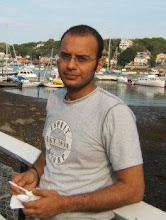
No comments:
Post a Comment