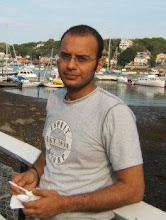On the other hand people could play games using latitude and navigation. Catch me if you can!
Wednesday, October 28, 2009
android 2.0 and google's navigation app
Just a quick note on a possible flaw or feature of this app in combination with google latitude (Latitude allows users to sign into google and show their current locations to their friends on google maps, uses phone's gps or a fancy google gears app to get your location on a laptop) You could have users stalking others friends of theirs via latitude and using google's navigation app to guide them get to their friends current location. Now depending on how current the data is or how often google refreshes this data users could possibly have a nightmarish situation.
Tuesday, October 27, 2009
Zune HD and the mandatory software that comes with it
Got gifted a zune HD from a friend a few days back. Was a pleasant surprise.
(This would be an incremental post, would keep updating it as I have varied experiences using the device)
Must say the device on first impressions blows my mind away. The touch screen is smooth as butter. Absolute pleasure to use The text based UI. The menu system, even though slightly limited in that it is linear and doesnt allow you to jump around much, is very well thought out. Dont know the font they have used (Segoe UI?) but it is awesome to look at, especially on the black ground the letters just pop out.
The pictures section is very well designed too. Pretty standard affair these days considering touch screen devices have been around for the last couple of years.
Coming to some of the poorly built features of the device.
THE BROWSER: Absolutely disgusting to see that Microsoft has ported some archaic branch of IE for the portable device. It literally feels like you are back in the dark ages of windows 98 with your browser supporting only mobile versions of most sites. Lot of the modern and most importantly MOST OFTEN used sites by people (gmail, facebook) dont even render their standard versions in the browser. Even if you are willing to accept the sub standard experience you would get on the small screen, you just can't get the full version of gmail or facebook as the browser is too old to support a lot of the newer html and javascript features.
Seeing how any device that connects to the internet will be used to connect to the internet they could have certainly done a better job with the browser. Hope microsoft is not as hard handed as apple and allows people to install browsers when they open up the app store. Seeing their history with monopolistic law suits, they might just allow third party browsers
The keyboard is quite innovative and given that the screen is not broad it works wonderfully well. You can conveniently use it for a few lines of text (twitter updates, or a few lines of mail)
The HD radio is being used as a big selling point. They shouldn't brag about it too much. It doesn't even have an easy way to preset some stations or mark some as favorites (atleast I haven't come across such a feature yet). When you do catch a station it plays very well and the sound fidelity is excellent. Especially love how it displays the title and artist name with an option to add to cart and later buy it from the market place (if you use the market place feature and plan to buy some music from it ;) )
Video player is pretty run of the mill. Renders wmv and some other formats I think, havent bothered too much with it, too memory intensive. Saw the video of Billy Gates at TED, was pretty good.
That is about it for the player. The biggest drawback software wise is that there are 9 (NINE) apps other than the standard apps. Just for reference apple has 100,000 (ONE HUNDRED THOUSAND) apps. Agreed that perhaps 90 or even 95 % of these applications are absolutely useless to most if not all the people. that still leaves about 5000 useful apps. Zune has a weather app, a sudoku app and a chess app that I have tried. Good for a few minutes but not particularly involving. Once I started using the device I quickly ran out of things to do on it. Have a bunch of songs on it which will play in the background, there's only so many pictures you can look at, the browser doesn't render most of the internet and... well there is no and. A real waste of such a beautiful screen, you would quickly end up dumping it in your pocket or on the side.
In a later post I would crib a little about the Zune software that is mandatory to be used with the device (ala Itunes for the ipod) (heads up: not too many positives)
UPDATE: Some more pathetic experience using the Zune software. (10/30/09 12:19 am)
First things first. The UI is awesome. The way the player goes into full screen mode is beautifully designed (graphically, software not so much).
Thats about all the positives I can think of as of now.
Now to the negatives. Whoever designed the playlist feature should get a kick up their backside. There is no way to create a playlist on the device itself. I dont see a reason why this is not provided. They have a virtual keyboard, there is a way to add songs to a current playlist. Why not just add a couple of more options to create a new playlist right on the player and add songs to it. Its not like everyone has a pre-planned process of dumping songs onto pre defined playlists on the player.
Coming back to the software there is no way that I could find to create a new playlist on the device via the software either. I click on the device and I see a bunch of songs, I try to right click on everything and all there is is delete/copy to collection. WHERE is the add to playlist option. I click on playlist at the top right and it says there are no playlists on your device currently. Given that there are no playlists what do you think is the thing I am looking for when I click on playlists (Ans: create one)
Not too bitch too much about the layout of the entire software, but trying to create a new playlist out of your collection is quite an arduous task. Clicking on playlists opens up a playlists column on the left, you click on new playlist and a new playlist column opens up on the right. Now what. How do I add songs to it? Thats click on collection to go to your songs now, right click on a song, click on add to playlist, then select the playlist, then select OK. So from creating a new playlist to managing to add a song takes a royal 8 (EIGHT) clicks. So much for usability.
How bout going back to how this was done in Windows media player and giving a single view of the library and the playlists, so someone could just drag and drop songs right onto a playlist, reduce the clicks by atleast 4 or 5.
Besides the pathetic usability of the software, it is a humongous memory and cpu hog. At any given stage the memory usage doesnt drop below 140 MB. Now this is when you are doing nothing with the software and it is quietly sitting in a corner. Start any task on it and watch the usage spike to upwards of 170 MB closing in on 200 MB. As far as the CPU goes, seems like msft wants a monopoly there too. Anytime you close any other application seems zune is just waiting to eat up the cpu cycles. CPU usage keeps fluctuating from 5% all the way upto 100% depending on whether the software is idle or you use it.
Its bad enough that the device itself feels 2 years behind the current competition. But having to suffer pains because of a poorly designed software by one of the largest software companies in the world is just inexcusable.
Subscribe to:
Posts (Atom)