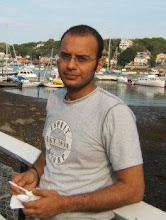Hello world from Windows Live writer. Hope this works. Should make blogging a painless 1 step process…
Sunday, October 10, 2010
Friday, June 11, 2010
Spam/fraud on apartment postings on Craigslist
 The ad. Most likely this would get flagged down as spam.
The ad. Most likely this would get flagged down as spam.Here is the email sent on replying to the ad
Thank you inquiring about my condo for rent. I am scheduling viewings of the unit and would be interested in showing you around the building.
Due to poor renting experiences in the past I am requesting that you confirm you have an reasonable credit score and would like to hear more about your current employment to avoid dealing with under qualified tenants.
I would suggest getting a free report from http://www.seemycreditscore.com which requires less than 3 minutes and has no cost. No viewings will be allowed until I have received your score. This will be helpful for other properties you are looking at and is a standard in pre-rent screening procedures.
I am asking that you complete the report and provide me with the numerical score, please DO NOT send the report as it contains sensitive information, you can print it for your records and bring it with you to the viewing.
If you can also tell me a little bit about yourself, your interests, hobbies.
I look forward to hearing from you.
Thank you,The mail id I received this response from was amy.ede83@gmail.com
Sunday, April 11, 2010
Thoughts on the new youtube Layout/User Interface
So its been a few days since Google revamped the layout of youtube and pushed it across to all viewers rather than making it opt in only.
Interesting to see that they chose to go for an absolutely clean interface hiding everything but the most essential links/buttons from the page. Considering the site had the old layout for over 3 years it must have been a tough call to move a lot of page elements around - especially the uploader and video info to below the video from the right. I find I am totally lost when trying to get more information about the video. Before it was an easy glance to the right to get some meta info like the title of the song/movie clip, the time the video was uploaded and associated tags along with the subscribe button. The most important bits all put together in a neat little box, with the move to the bottom and the separation of the subscribe button to the top the same tasks will take a lot more movements on the touchpad + moving around in the wrong direction.
Previously you could just with 1 click favorite a video but now the same thing requires 2 clicks - click save to then favorites. This isnt that much of an issue unless you used this feature a lot, perhaps through analyzing their logs on the usage of favorites they gathered the damage on moving favorites in a sub menu is affordable.
Now to the comments section. Previously you could view how old a comment was, the rating, and a reply button right next to the comment. Now the same info is hidden away and requires a mouse over. At first glance I thought this more information has just been removed by Google who thought was worthless and decided to get rid of it to clean the page. But it was just hidden away. I find it has been a lot more tedious to move the mouse around on all comments to get such basic information. The quality of a video is judged not only by the number of views it as received but also by the number of comments the overall likes and the interaction between commentators. In this new layout there is no way to know how many comments have been received, the overall rating for the video nor how many threads of conversation are happening. A simple replication of the commenting layout of stackoverflow.com would have been much appreciated.
Another gripe is adding videos to quickplay which is now called a queue. Previously each video had a small + button to its bottom right which could be clicked to add it to your playlist. This same task now requires you to click on the right arrow at the bottom right AND THEN click add to queue. I dont get why would you require a sub menu for 1 function. Another issue with the queue is everytime you go to a new video, be it in the queue or some other video, the queue collapses and requires another click to expand it. Now this isn't a major problem but if you add another video to the queue the queue expands again and you have to scroll down to look at the list of related videos. Example.
Sunday, April 4, 2010
Apple iPad initial thoughts - Product, market, audience
It was very interesting to see the kind of people playing with the device. There were no obvious geeks looking for their next programming device, nor were there people from the young student populace. It was mostly middle aged people and kids. Its clear that Apple's marketing using the show "Modern Family" paid rich dividends. (Also tells you a bit about what audience apple is really after with this device)
The device itself feels like a finished product, some technical specs - USB ports, cam, 3G, storage - aside. It is an absolutely smooth experience interacting with the screen. Flicking across pages of apps, rotating the device makes the screen image reorient itself, although there is perhaps a tenth of a second's lag, but its hardly noticeable. Used the youtube and gmail apps on the device. Absolutely gorgeous. Wonder why google keeps building their best apps for apple devices when there is so much open animosity between the two :P.
Coming to the important points of typing on the large screen without any tactile feedback. The only negative was not knowing which key the fingers rested on. All of us have our own quirky ways to type. All you have to do is rest your hands on your natural typing position and just type. The keys are spaced well enough that most (9 out of 10) keystrokes will be accurate. The only things I noticed about the keyboard that would be a pain is the flatness of the device, the lack of a palmrest and the fact that you cant just "rest" your fingers on the keyboard without inadvertently pressing the keys. Hope there is some kind of a software/hardware lock to prevent unintended input.
Another minor issue with the flatness of the back of the device is that you cant place it somewhere and watch a movie/video on it, this would have real practical problems if you have a group of people trying to watch something on the device. But this could have a work around using some third party cover for the device with a built in stand.
Coming to apple's strategic targeting of market segments. The ploy seems to be to place the iPad as a general purpose consumption device. With a screen larger than the iPhone/iPod it will meet a few more requirements like pass time consumption of youtube/other internet videos, television viewing online, reading blogs/books even email.
A common argument would be I can do all that AND more using a computer. Agreed. But an average 30+ year old or a 12-20 year old doesn't want to have to fiddle around with 10 settings and codecs and directory structures just to watch videos or browse the web. They want a device that gets out of the way and lets them do what they want with it. With windows or even a mac the device is just way too powerful for such basic tasks and it takes devices like the iPad and iPhone for these points to become glaringly visible.
A final point - imagine you coming home from work or school where you use your "computer" for work. Once getting home you dont want another "computer" to look at, it feels like you are working again. The iPad and other tablets like it will create and then fulfill these market needs.
For the non technically inclined they have the iPad, for the rest of us geeks we have our computer which can do what the iPad can do and a LOT more (and its got USB ports a webcam and 320 gb storage :P :P :P)
updated: Forgot to mention how the device give a platform for the dying media and publishing businesses to reinvent themselves and if nothing else survive for a few more years. Hopefully they wont just build apps costing 30/mo which let you read the same stuff you get on their website for free. If this happens and is successful it might be the beginning of the end of free information as we know it on the internet, also applies to music and videos. Why would any organization let you have things for free on one family of devices when they can charge you on another family of devices.
Add your comments below by clicking on the comments link
Thursday, February 11, 2010
Google Buzz: updated hacks
Hack#1: Find all posts by a user
In the search box on buzz type in Commentator: USERNAME -author:USERNAME to see all buzzs by the user-USERNAME. Replace USERNAME with the name of the person whose postings you want to search
Now to save this search as a readily accessible link
Enable "Quick Links" under gmail labs
Paste in the above search string in the gmail buzz search box
Click "Add Quick Link"
Type in whatever name you want to give to all the buzzs from this particular user.
Now all messages posted by this user are available at a single click
Hack#2: Clear your inbox of all buzz related mail
Click "Add filter" next to the search box in your gmail inbox, below "Show search options"
Type "Label:Buzz" in the "Has Keywords" box
Click "Next Step"
Check "Skip Inbox"
Check "Mark as Read"
Check "Apply The Label"
Create a new label with whatever name you want (this way all the buzz mail will be labelled as something else and you will never see it)
Check "Apply Filter to conversations below"
Click "Create Filter"
Your inbox should be cleared of all buzz related mail.
Wednesday, February 10, 2010
Google BUZZ - Features, Tricks, Initial Observations
- amazing integration with most google services.
- Cool usage of the google profile page to show your own buzzes
- @replies brilliantly integrated with your google contact list
- simplicity of posting a msg very much comparable to fb and twtr
- nice way to step users onto a wave like way of communicating, informal when needed and email for the formality when needed.
- brilliant tool to email an entire list of buzzes via 2 clicks
- Excellent thinking to integrate google shortcuts inside of buzz. j/n to move down the buzz list, k/p to move up the buzz list.
- LISTS!! excellent way to partition you contacts within family formal and informal categories to limit who in your friends list sees your messages. +1 to buzz, -1 to FB. Should be one of the first things you do, would make everything a lot simpler
- If you end up watching some one else post something live, be prepared to be blown away, msgs magically appear. The buzz canvas magically grows and slides down
- email updates on anything that happens on buzz. Can be fixed using the filter technique (Refer the end of this post)
- The buzz image next to the buzz label. Just looks crass and a last minute job. They can come up with something smoother, more fitting of the times we live in
- Default privacy setting is public for everything buzz. The ramifications on public search aren't clearly specified. Where are all the buzzes going, are they available [EDIT: 12:39 AM 2/11/10]on the open internet crawlable by all search engines. Do you own your own buzzes.
- [EDIT]Another bit of ugliness that seems to come to mind is the gmail profile id. It is either a long random auto-generated number or your gmail id. This is just inexplicable, unless gmail allows people to have their own vanity url people are going to hesitate using it. NO ONE wants to give out their gmail id out in the open, it is the last bastion of privacy
- Easier way to have a contact list and the ability to view all msgs from any contact at a max of two clicks
- Better way to integrate multiple google accounts as most people have more than one
- retweet/share like functionality
- Buzz settings tab under the overall gmail settings link to turn on and off certain features aka Labs under gmail (especially email alerts on all buzz updates)
- Star mark certain buzzes to be alerted on updates, like for instance for an important public discussion which u wud like to get an update on instantly similar to how you can mute a buzz
- @replies shud write the name of the person rather than the email id
- Use the gmail id as a handle like in case of twitter rather than using it as @xyz@gmail.com 2 @s just doesnt seem right
- A way to view all your own msgs posted, not just direct buzzes but comments and likes on other friends posts. Similar to how the facebook profile page looks or the twitter profile page looks
- Way to look at public buzzes. Currently no way to look at what is being discussed publicly
- Latest buzzes floating to the top of the page without having to click on buzz just to refresh the page, better still a keyboard short cut. Perhaps R+B (see a pattern here, B+ something to indicate the shortcut is specific to buzz and not for the inbox)
- Inline commenting to comments from friends for a threaded discussion and done smartly using @symbols rather than via clicking reply links next to all comments like in google wave
- privately message users without having to go out of the buzz view. Clicking on the users image should give an option to send a private reply rather than having to email
- Prioritize users who you would like to see buzzes from. Or better yet lists like in twitter!
- have a keyboard shortcut to make a new buzz, aka c for composing a mail, something like c+b to post a new buzz, or just b for new buzz
- API's for integrating more web services into buzz either to publish to other services, or to pipe in data from more services write into buzz
- Integration with google latitude
- Integrate #tag functionality and use the hashes for suggesting within the searchbox of the inbox as well as the buzz search
- Perhaps if possible a way to import facebook contacts and integrate facebook and buzz updates. We are all one big happy family :P :D (this one is just wishful, will never materialize, akin to sleeping with the enemy)
- Teaching gmail users to become a bit more informal within the gmail environment and view gmail more akin to twitter or facebook.
- Concept of a hosted conversation without looking at it as a hosted conversation as is the case with google wave.
- Integration with google wave would be a natural progression. Buzz is not much different, except in wave u have to add friends to a conversation, here everyone is auto-added unless you specifically make a buzz private or restricted to a group.
- Eventual integration of buzz+inbox+wave into one big GBox, All your conversations belong to us
- When will google start shoving contextual ads within buzz. How much context does google hope to extract out of the buzz conversations
- Google is invading the social territory of facebook and facebook is slowly but surely coming onto google's turf with most personal information management featuress. (watchout for a much advanced mail application in the comming weeks - Gmail has about 180 million users and FB over 350 M, as it stands gmail is a sitting duck)
- Click create filter next to the search box
- Paste "Buzz from" in the "has any words" box
- Click "test search"
- All your buzz related mails should show up
- Check "Skip Inbox"
- Check "Mark as read" (since u will get an update in the buzz label)
- Check "apply label"
- Create "new Label" - Name it whatever u want, I have the name starting with Z so it goes all the way to the bottom.
- Check "apply to the following conversations "
- Click create filter.
Monday, January 18, 2010
Kailash Kher - Piya Ghar Aavenge
Chok puraavo Maati rangaavo Aaj mere piya ghar aavenge
Khabar sunaoon jo Khushi reh bataoon jo Aaj mere piya ghar aavenge
Eh ree sakhi mangal gao ree Dharti ambar sajaao ree Utregi aaj mere pi ki sawaari Har koi kaajal laao ree Mohe kaala teeka lagaao ree Unki chav se dikhu mai toh pyaari Lachhmi ji vaaro Nazar utaaro Aaj mere piya ghar aavenge
Rangon se rang mile Naye naye dhang khile Khushi aaj dvaar mere daale hai dera Peehu peehu papiha ratte Kuhu kuhu koyal jape Aangan aagan hai pariyon ne ghera Anhat naad Bajaao ree sab mil Aaj mere piya ghar aavenge (2)
oh oh oh he ri oh oh ho he ri he ri....
Anhat naad Bajaa ree sab mil (3)
The Baasuri towards the end is really nice touch.
mp3 on pakistani.pk
The rest of the album is equally good. Kailasa keeps one upping itself with each successive album. One point of contention is they add a couple of tracks from an older album in each new album. Albela Saajan is also in the album Kailasa and Tere Naina is there in Jhoomo Re. But I guess with such high quality music can't complain listening to good music over and over again.