This would be more of a running post where I will update hacks as I discover them.
Hack#1: Find all posts by a user
In the search box on buzz type in Commentator: USERNAME -author:USERNAME to see all buzzs by the user-USERNAME. Replace USERNAME with the name of the person whose postings you want to search
Now to save this search as a readily accessible link
Enable "Quick Links" under gmail labs
Paste in the above search string in the gmail buzz search box
Click "Add Quick Link"
Type in whatever name you want to give to all the buzzs from this particular user.
Now all messages posted by this user are available at a single click
Hack#2: Clear your inbox of all buzz related mail
Click "Add filter" next to the search box in your gmail inbox, below "Show search options"
Type "Label:Buzz" in the "Has Keywords" box
Click "Next Step"
Check "Skip Inbox"
Check "Mark as Read"
Check "Apply The Label"
Create a new label with whatever name you want (this way all the buzz mail will be labelled as something else and you will never see it)
Check "Apply Filter to conversations below"
Click "Create Filter"
Your inbox should be cleared of all buzz related mail.
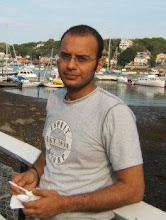
No comments:
Post a Comment