Just discovered the shortcut to take focus out of a chat mole in gmail. If you are in an email in gmail and receive a chat message you could hit ESC to focus on the chat mole. But once inside the chat mole any keyboard shortcuts you type will be used as text in the chat mole.
To take focus out of the chat mole hit SHIFT+ESC. This takes the focus out of the chat mole and then the normal gmail keyboard shortcuts would be usable again.
To take focus out of the chat mole hit SHIFT+ESC. This takes the focus out of the chat mole and then the normal gmail keyboard shortcuts would be usable again.
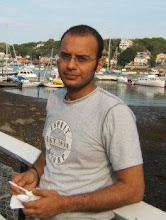
No comments:
Post a Comment